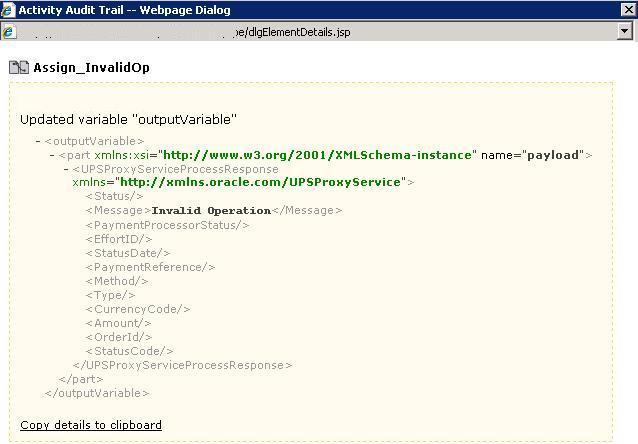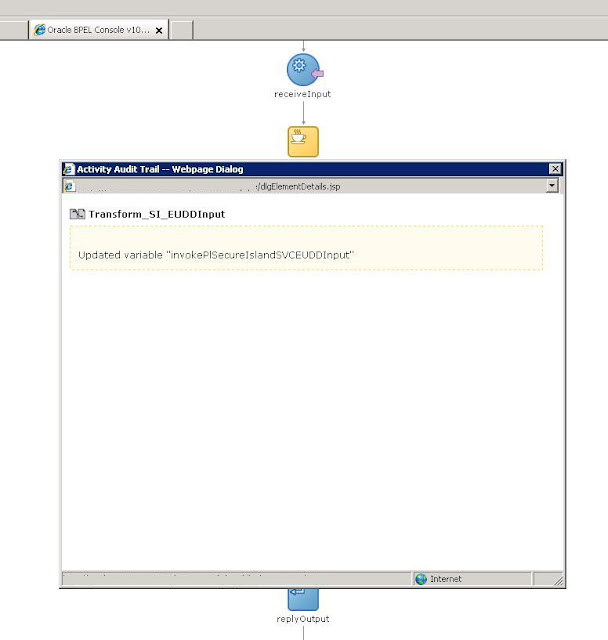This blog is regarding how to set audit levels in the BPELConsole , so that you can toggle between system performance and information required as a part of performance tuning the BPEL processes
These are four logging levels available through BPELConsole
- off
- minimal
- production
- development
Go the particular domain you want to configure and then click on the 'Configuration' tab
In the Domain sub tab , there is a editable property (Depend on the access level set to your user , it might be editable or non editable) auditLevel.
This is the description that oracle has given alongside the property
Controls the amount of audit events logged by a process; currently supported logging levels are:
off - absolutely no logging performed whatsoever; may result in a slight performance boost for processing instances.
minimal - all events are logged; however, no audit details are logged.
production - all events are logged. The audit details for assign activities are not logged; the details for all other nodes are logged.
development - all events are logged; all audit details for all actitivies are logged.
The default value is "development".
When we set the property to 'development' , we can see all the the logging that is possible - both instance level and payload level.
This is ideal for a development environment where the debugging required is high.The activities contain payload data , like the one below
Using this in production is not advisable , but yet i have used this for momentary tracking / debugging.
Using 'production' is the optimal level for a production environment . When you use this , the audit trail doesn't show any payload.The assign activities (assign , transform etc) don't show any details like the down below.
When i set this to Minimal,ZERO audit details are logged but All the events are logged.Look the below screen shot.None of the audit in any activity can b seen , but we can see all the events !!

Off : nothing is logged.. Use this if your server has minimum configuration but the transaction you need to handle is more !!
Not advisable as it will be like roaming in a sea without a compass.But yet , if you have a robust development cycle then this can be used , just like a well known sailor who knows the depth and directions in a sea